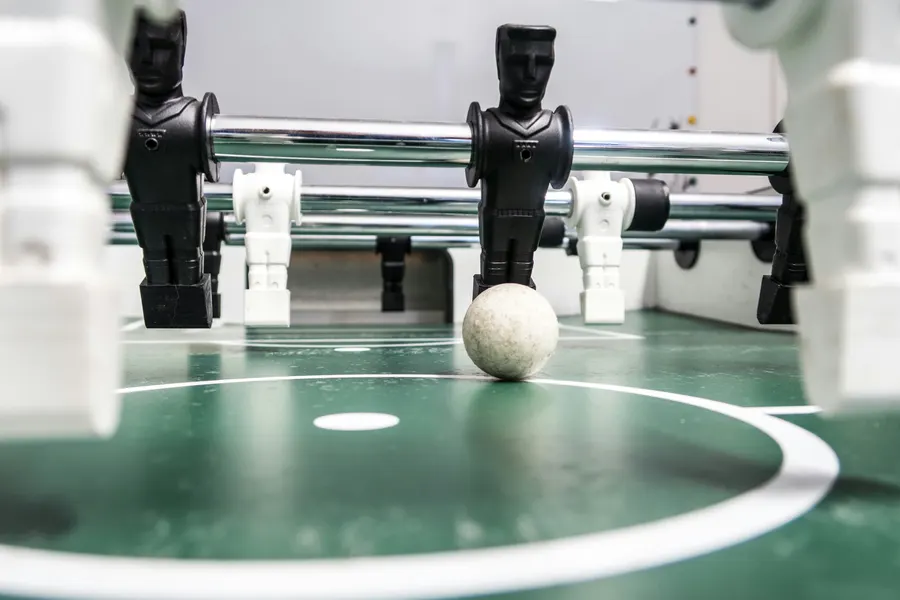| 4 min read
Amazon Web Services (AWS) is one of the biggest cloud services used by thousands of companies around the world, and with a centralized and strong security, it is one of the best on the market. Services like Terraform or AWS CloudFormation allow us to write our infrastructure definitions as code in an easy and maintainable way, being capable of storing it on a repository, deploying it using Continuous Integration (CI) and changing the infrastructure on the fly with minimal to no availability issues. Securing this new way of infrastructure is a must. As a pentester, I have seen many vulnerabilities in how the code is written, stored and deployed, which are also mistakes that we should avoid in order to present the most robust infrastructure. Here we are going to discuss some of the most critical and recurrent holes in an AWS Infrastructure as Code (IaC).
Let’s talk about credentials. AWS provides a powerful way of storing and managing credentials named Identity and Access Management (IAM). Here we can create users and assign roles, permissions and secret keys, one of the most important things when we talk about IaC. These are a set of key pairs consisting of an AccesKey and a SecretKey that allow us to connect to the service using the AWScli, the provider of IaC cli or our own CI pipelines.
We all know that we should protect our credentials; this is the first thing that appears when we talk about confidentiality but, are you truly protecting your credentials on your IaC environment? The answer is no. The most common faults that we find when we test IaC deployments are clear text secrets and hard-coded credentials. Even though your code is “secure” in a password protected repository, there is no need to store AWS keys on it; anyone with access to the code can view and consume your keys, causing loss of confidentiality, integrity and availability of the data and services that you want to protect. Even if you encrypt your keys, you must not store them in your code. I have seen keys with a base64 encoding that anyone can view anyway, keys encrypted with old algorithms that a pentester can bruteforce and keys encrypted with a secure algorithm (like AES) with the decryption key hard-coded in clear text or encoded with base64. So, what is the solution to this problem? Use environment variables.
An environment variable is an easy and secure way of storing your credentials. You can control who has access to these keys and change them without touching your code, but you need to be sure to delete them from your repository history or change them when you migrate to environment variables (We can find them with tools like Trufflehog). Services like Gitlab CI have this method, or you can use a service for credential storage like AWS Secrets Manager or Hashicorp Vault to securely store your keys and passwords, access them whenever you need and have a clear principle of roles and least privilege, so important when you want to maintain confidentiality. And, talking about roles, are you setting them correctly? Again, nope.
As I said, AWS has a module named IAM where we can set users, roles and access keys to the AWS environments. Most of the times I have compromised AWS keys, they were configured with excessive permissions. Keys that should only have access to the Amazon Simple Storage Service (Amazon S3) also have access to the AWS Secrets Manager, Amazon Elastic Compute Cloud (EC2) and so on.
An attacker (80% of the time an employee) that obtains credentials as we saw on the last point could access almost all of the organization cloud infrastructure, extracting more secrets, reading and/or modifying S3 web pages and files, shutting down servers, among others. Having the principle of least privilege on your cloud is a must, you need to set users only for the tasks that this user is meant to do, and configuring its roles and policies correctly.
Finally, the third and one of the most underestimated vulnerability that I have encountered is logical access. This means access to a server through an SSH port, access to an Amazon Relational Database Service (RDS) through the port 3306 or 1433, or having the administration server open to the world using port 443. An open port is a window to your infrastructure increasing the attack surface that we as pentesters can exploit, so why open it to the world? Most of the time IaC developers set the network access to the services using a 0.0.0.0 wildcard because “all” of the services should have access, but if an attacker has access to a set of credentials for the database, SSH or administration service either by brute-forcing it or reading it in clear text (we talked about this a lot), he can wreak havoc in your systems.
You need to set the network permissions using the principle of least privilege too. Only the core servers should have access to the database, only the administration network segment should have access to the administration services and so on. This can be done by writing restrictive network rules in your code, setting them to the specific IPs that need to have access to your services, and using environment variables in order to prevent in-office attacks when an employee changes this settings in the code.
In conclusion, the cloud is dominating the world and IaC is at the moment the best way of having your organization core accessible and maintainable, but it comes with certain risks. You should protect your credentials at all costs, using environmental variables or vault services that securely store your keys. Also, have a good policy of least privilege for your users and roles when accessing your cloud services as well as for the network access of your servers and databases. With this measures you can build the most robust, scalable and maintainable infrastructure for your company and you can ensure that it is safe against these attacks.
Share
Recommended blog posts
You might be interested in the following related posts.